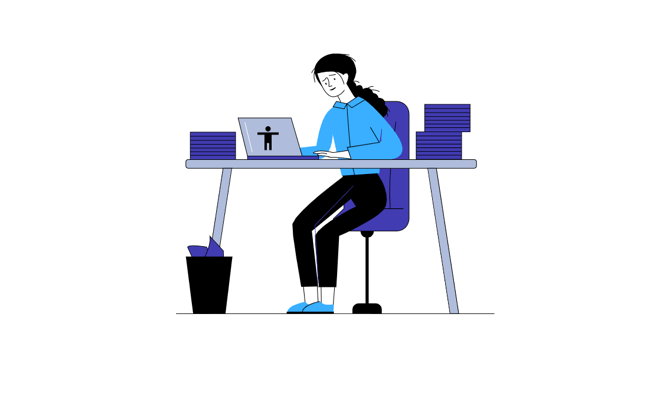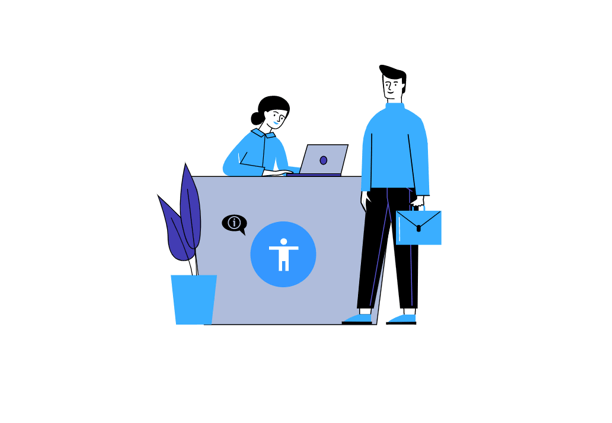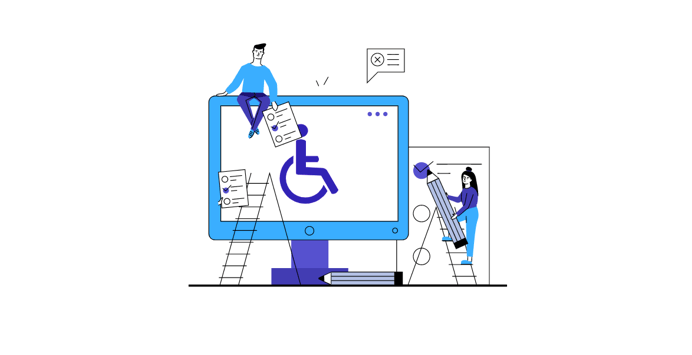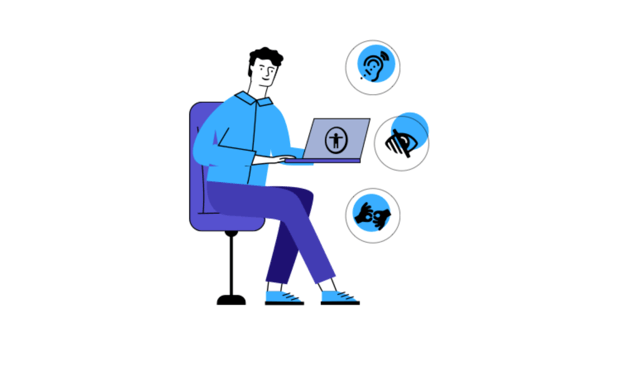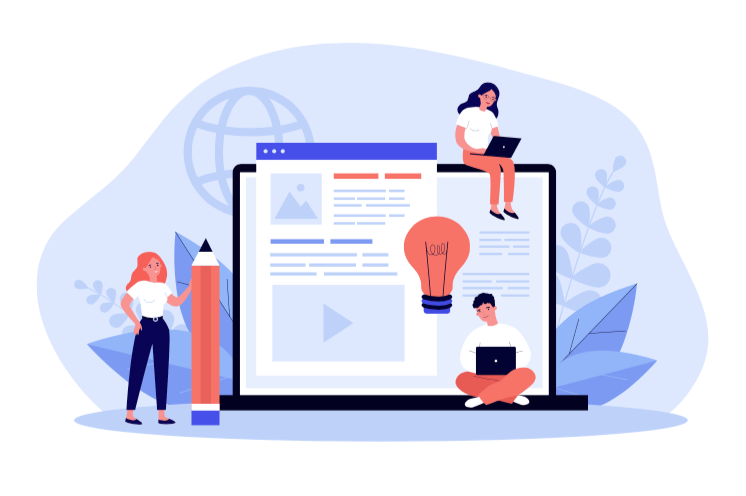
Website accessibility is becoming more and more important for a blog or website owners and users. In a time of building brand awareness online, providing useful and relevant content to attract an audience becomes necessary. The simple yet inexpensive way to achieve this is through consistent blogging. Blogging has been proven to be an essential tool to achieve marketing goals. The benefits it can bring to your brand include:
- Boosting your blog’ SEO and attracting direct visitors
- Fostering engagement and strengthening the relationship with your audience
- Creating an opportunity for your audience to learn from you
One of the ultimate benefits of blogging is the ability to provide value information, that is personal and nice to read for website visitors. This is the case for all kinds of blogging sites you can find. The marketing behind blogs is that blogs influence the entirety of a sales funnel. It helps to attract prospective customers to retaining the existing ones.
Besides, the top-performing e-commerce blogs are more concerned about audience lifestyle. They post contents that help visitors solve their problems. They also expose readers to new information. Using extraordinary stories and adding visuals that attract attention drives 6% of sales revenue. This is true for an average e-commerce blog. The statistics are doubled for brands that blog regularly for six months plus.
Website Accessibility Blog – 9 Steps
Therefore, putting your audience first will make your blog stand out. To make that happen, it should be accessible to all users of the internet. In particular, readers with a vision impairment or disability. They should be able to navigate through all the online information easily. It would be best if you considered this when designing online media, content, and overall appearance. This includes videos, audio, or pictures; fonts, vocabulary, or link texts; and others. That way, you are ensuring that no visitor is hindered from reading from your blog.
There are up to 100 top disability blogs for disabled people you can find. You will agree these blogs will not only be accessible to their target audience but to all visitors. Hence, your blog should also accommodate all. The following are nine distinct features and techniques you can check to enable that.
1. Links and Buttons
Labeling links and buttons are crucial for blog accessibility. It allows blind and visually impaired users to know what they want before clicking. If links and buttons are appropriately labeled, screen-readers can read the label out loud. Also, magnification software will allow a user to see the link.
Using links and buttons is a great way to direct the audience to other parts of your blog or other useful blog sites. However, they should be labeled to say precisely what they are, for them to navigate your site easily. So, if you have used a non-descriptive link-text such as “Click Here,” then your blog is not accessible to all.
Because while the screen-reader tabs from link to link, the user only gets to hear the “Click Here Link.” And such can become frustrating as they won’t understand what the link is about. Besides, having links open in the same window is essential. Otherwise, you can make things confusing for those who have visual or total blindness.
2. SWFs – Small Web Formats
SWFs means small web formats that include flashing images. They also have video and sound that start automatically when embedded onto blogs. Using SWFs may seem nice on your blog, but people with visual impairments will find it hard to navigate. They will have to listen to the audio or video whether they want to or not. Their screen-readers will listen too, you know.
People who have epilepsy and cognitive impairment will feel the discomfort too. Thus, if your blog necessitates the use of video or audio, it pays to make it optional. Add a button for people to click to start to watch the particular video or listen to the audio.
3. Scannable Content
One of the key parts of website accessibility for your blog, you have to ensure the content you post on the blog is scannable. This involves using headings to help users with readability. Using headings allow users to be able to skip through post titles and other aspects with ease. This helps them to find the essential points you want to convey quickly.
So, if you have broken up different sections by breaking texts or changing fonts, use headings. Headings with proper tags will aid your blog’s content organization and structure. And people who have cognitive impairments or use magnification software will find comfort.
There are six types of heading tags at your disposal. From <h1> to <h6>, these tags reflect the organizational structure of your blog page. However, if you are using Content Management Systems for your blog, you need not worry. You can easily locate the heading block or option and choose the appropriate heading. as follows:
- <h1> main title
- <h2> sections
- <h3> subsections
4. Capture Verification
Using capture verification on your blog is a good idea to increase website accessibility. However, using verification capture boxes with pictures doesn’t accommodate all users. Because users with cognitive or visual impairments cannot see or process the images. So, they will most likely click off your blog site as there is no alternative way of completing the task.
The alternative way, however, is to provide an audio option. When a user wants to submit a comment or subscribe to your newsletter, there won’t be any hindrance. Remember, screen-readers do not read graphics. Thus, having a check box of “I am not a robot” is necessary, but having an audio alternative is essential. Then, you would have succeeded in keeping every user on the same page.
5. Font Sizes and Styles
There are recommended font sizes to use when writing on your blog. You don’t have to depend on zooming, as it might disrupt the navigation of your blog. Also, using italics and blocks of upper-case text is not advisable. This can make your text hard to read and will decrease the website accessibility of your blog.
The recommended text-size is a 14 point font. Asides, you want to ensure your text is easy to read. And if a user needs to use magnifying software due to vision issues, it won’t cause any discomfort. Also, using the right font size can help sighted readers too.
6. Transcripts and Subtitles for Audio and Video Content
There are classical and powerful ways you can enrich your blog. Among them is having video and audio files embedded in your blog. However, if people with hearing impairments are unable to access them, it becomes an issue.
It is vital to use close captions and transcripts to enable accessibility. This will allow equal access to video and audio on your blog. Captions are text alternatives that can be synchronized with the media. The aim is to include relevant sounds, spoken dialogue, and other contextual elements. This will help to foster understanding in users with hearing loss. Same as the visually-impaired.
The text can be added on the same page, or a link is used for this purpose. But as long as they are available, your blog is open to all users.
7. Color Contrast
The purpose of colors on your blog is to enhance its design. But, when not done well, it can make your blog website inaccessible. The contrast between colors is very important for users to understand the content. For example, Hues are seen differently by users with color-blindness. Also, users who have cataracts may not see certain content if the color contrast is too small. Thus, high contrast is preferred.
Besides, your blog will be distracting if you use high-saturation images. Images with muted tones are better off to foster accessibility for all users.
8. Alt-Text For Images
Are you a blogger that does not add an alt-text to images on your blog? That is then an important update to enhance. Images without an alt-text are difficult to read and understand for the blind or visually impaired users that visit your blog. Using Alt-text is an alternative way of describing non-textual elements on your blog. By adding alt-text to the non-text contents, screen-reader users can interpret and navigate and that will increase the website accessibility of your blog.
It won’t speak well if you have an image on your blog that does not engage readers, especially when they cannot interpret it their way with their screen readers. As such, they can’t gain an understanding of the image. People access the internet in a different number of ways. Thus, a text alternative is necessary to describe all images on your blog. And other non-text contents too.
9. Blog Accessibility on Different Browsers and Devices
Have you considered checking your blog on different browsers and devices? Did you know that appearance of your blog can vary on different browsers? Different people use different browsers to read your blog. Thus, the present features on your blog can also influence accessibility.
Ensuring that the features you have implemented work on all browsers are essential. This will allow people to use their preferred browsers to read your blog. Making sure your blog is mobile friendly is equally essential. Especially now that many people read blogs while on the go.
Conclusion
That’s it! The features as mentioned earlier and techniques are essential in ensuring your blog is accessible. You should, therefore, check for loopholes and make adjustments where necessary. This is important for legal, business, and practical reasons. To achieve this seamlessly, you can choose a recommended accessible scan. This will provide the needed accessible tools for your blog. Besides, there are content management systems that take accessibility very seriously. With their built-in features, your blog will be easier to navigate and understand.